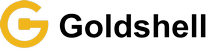Goldshell Mining Tutorial Lite Series Edition
This tutorial applies to all Lite series miners
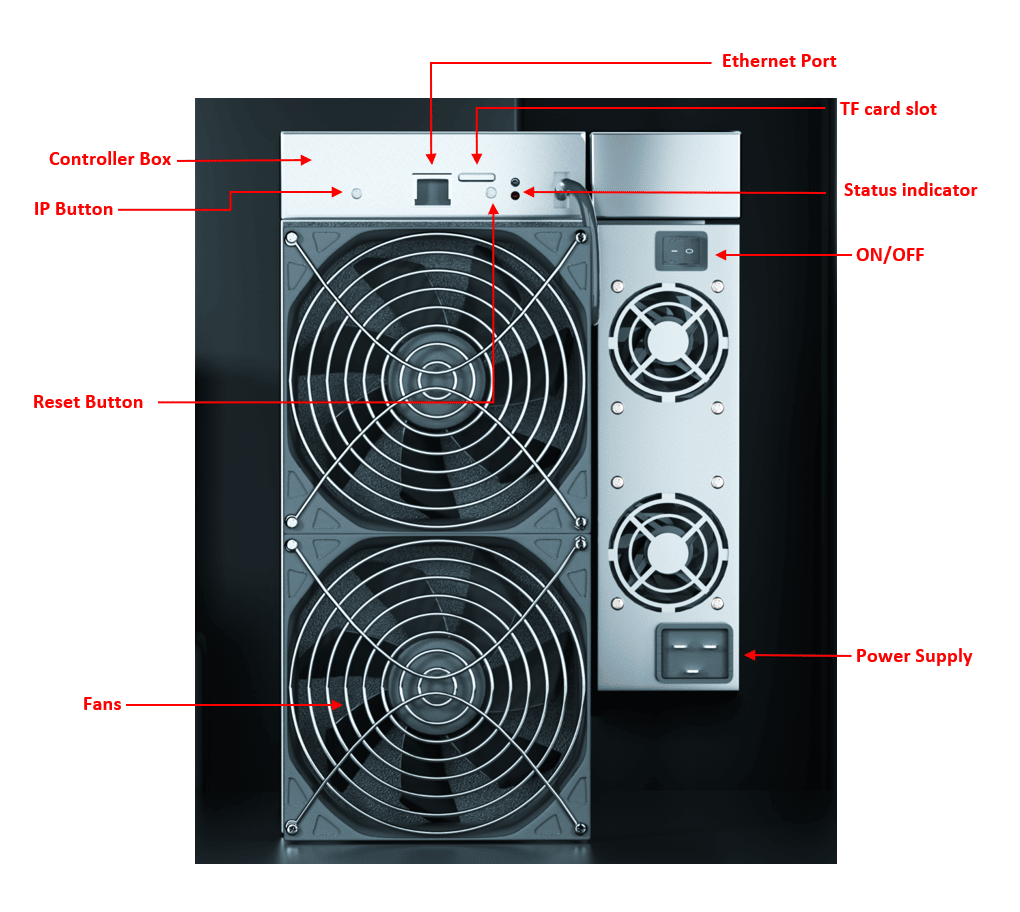
2. Function
2.1 Start up
2.1.1. Check before start up
Conduct a preliminary inspection of the miner before operation:
Check whether the appearance of the package is deformed.
Check whether the appearance of the miner is deformed or damaged. Check fans and cables as well.
Check whether the miner has abnormal noise, and observe whether the radiating fins are falling off
If you find the above situation, please take a photo first, and contact customer service.
*Note: Do NOT disassemble the miner by yourself. The miner is affixed with anti-disassembly label. The miner will avoid the warranty while user disassemble without any permission.
2.1.2 Precautions
Inspect whether there is a miner damage caused by physical interference, beware of electric shock. (Refer to the official website tutorial to get more details)
Before powering on, please check that the cable connection is stable, and pay attention to the safety of electricity.
Hash board and other components should not be close to water or exposed to humid environments.
Please ensure that the ambient temperature is between 10-35°C.
Please ensure that the ambient humidity is below 65%.
Please keep the ambient clean to prevent dust, hair, catkins and other objects entering the miner and causing miner damage.
Use a stable voltage.
The miner, the hash board or components of the board are crushed, burnt due to improper ambient will avoid warranty services. Do a proper installation, use and maintenance to your miner.
Customers are not allowed to disassemble the miner without permission from the Goldshell after-sales team.
*Note: Plugging or unplugging the cables with power on is forbidden
2.1.3 Boot
Please connect the miner to the Ethernet first, and then plug in the power cord to boot. During the boot process, the red and green lights flickered at the same time to start the self-checking. After that, the red light off and the green light is always on, then the miner starts successfully.
2.2 Access Miner
2.2.1 Obtain Miner IP
Method 1:Obtain the IP address of the miner through the batch processing tool provided by Goldshell(Yotta BC1.4.9 Please, refer to official website to download. https://github.com/goldshellminer/YottaBC).

Method 2:Visit find.goldshell.com in the browser. Click the corresponding icon in the setting column to enter the device dashboard.
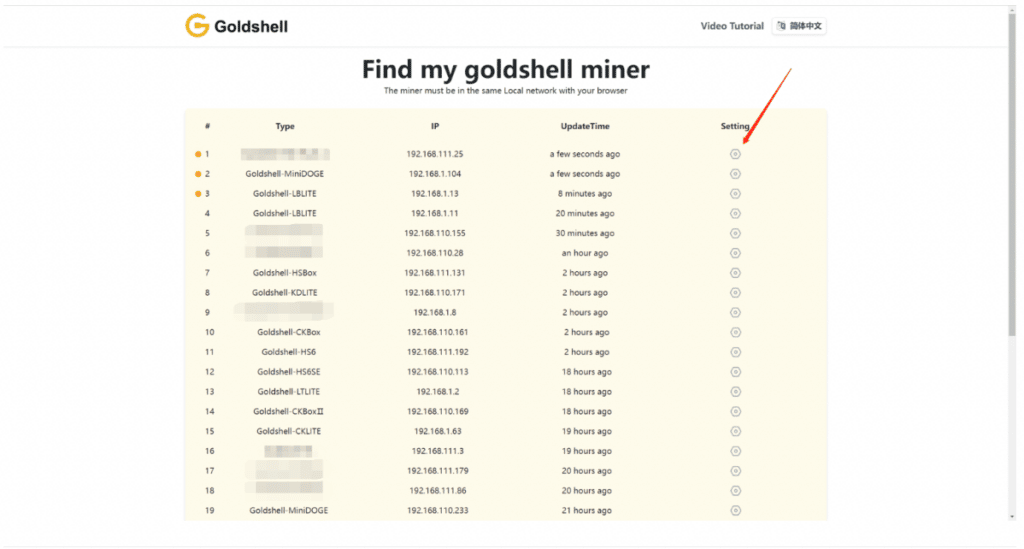
2.2.2 Access Miner
Open the Google chrome browser, use the miner IP and open the dashboard appears.

2.3 Switch Language
We support 2 languages in dashboard page. Click on the small flag icon at the top right of the page to switch languages.
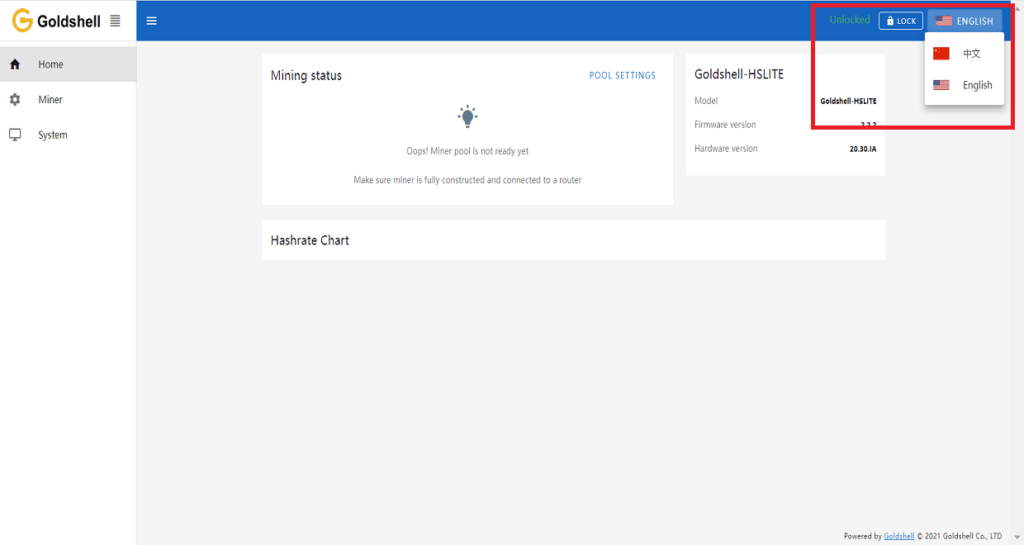
2.4 Unlock Miner
Click the [unlock] button in the upper right corner of the page and input the password to unlock. The factory password of the miner is [123456789].
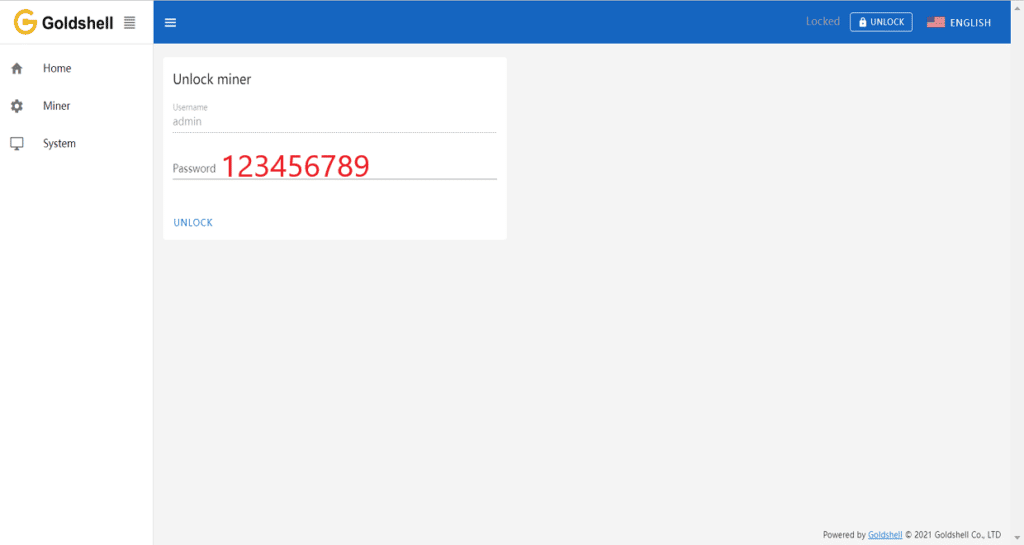
2.5 Change Password
To protect your property, please change the miner password after the first boot.
Unlock your miner first, visit the [System] page, input the current password and new password as shown below, then click the [Change] button.

2.6 Add and Remove Pool
2.6.1 Add
Unlock your miner first, visit the [Miner] page, find the [Pool Setting] and click.
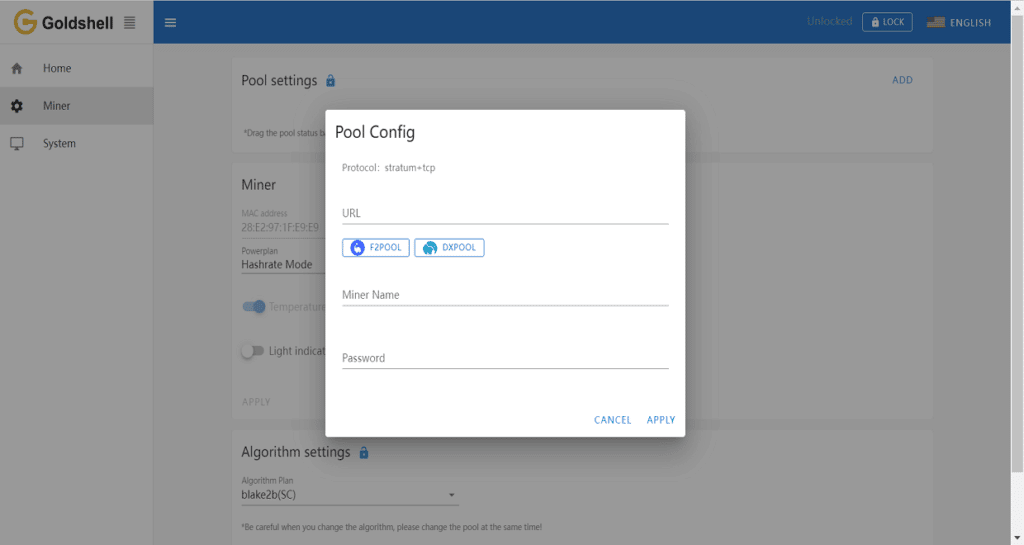
Enter the pool address to your choice, and set the Miner Name and Password.
The example pool in the figure above is the Dxpool.
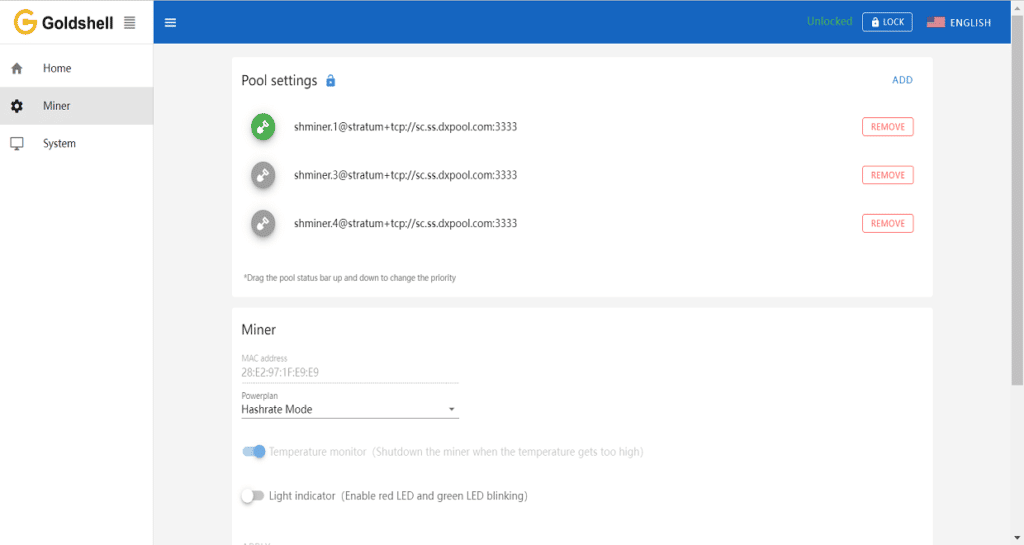
Wait for the pool to connect successfully, visit the [Home] and observe the chart. If you find a hashrate curve, the pool configuration is successful.
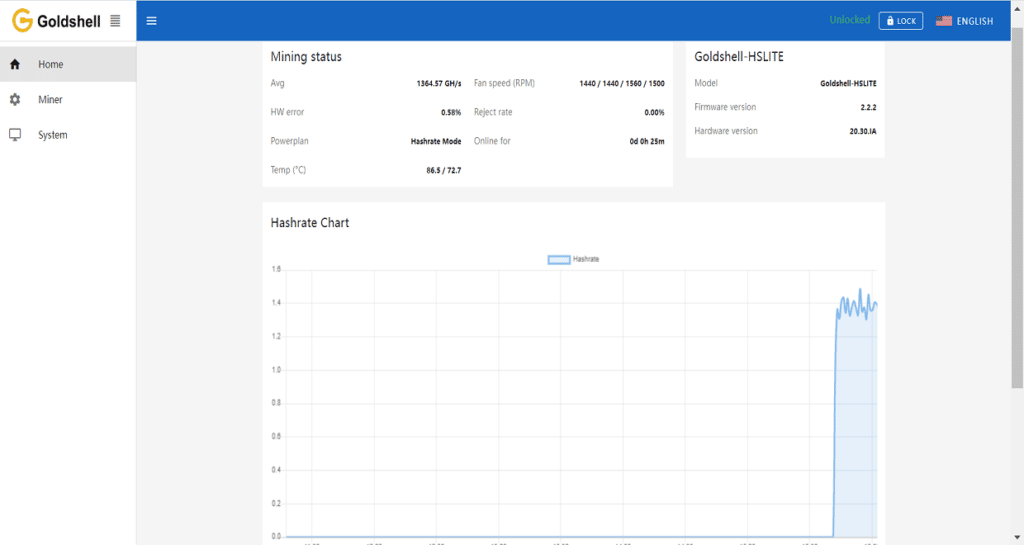
2.6.2 Remove
Unlock your miner.
Select the pool to be removed in the [Pool Settings] column on the [Miner] page and click the [Remove] button.
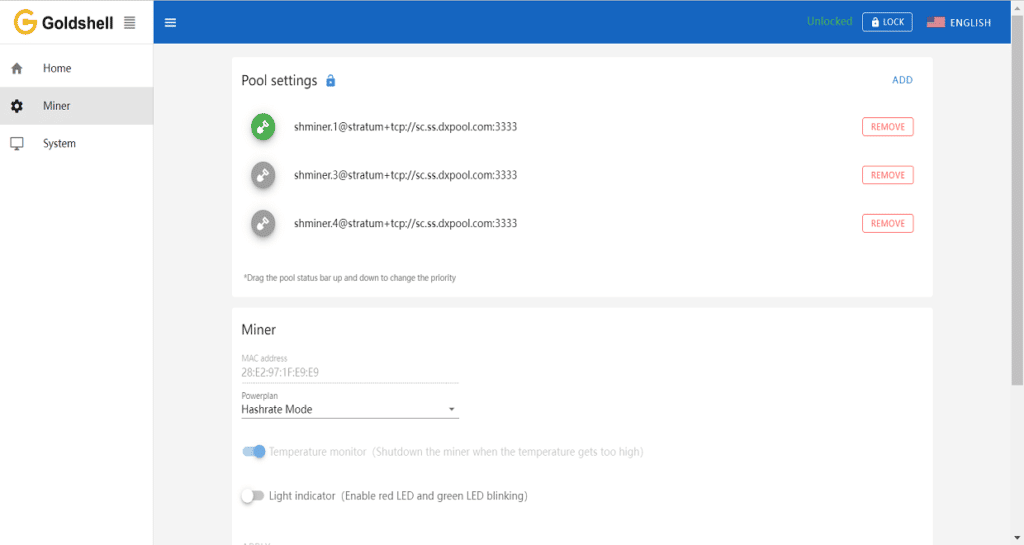
2.7 Network Settings
The default setting is DHCP mode, users can set the IP mode according to their needs.
Unlock your miner.
Visit the [System] page, turn off the [DHCP IPv4 configuration] option in the [Network Settings] column, fill in the IP information according to the user’s situation, and then click the [Apply] button.
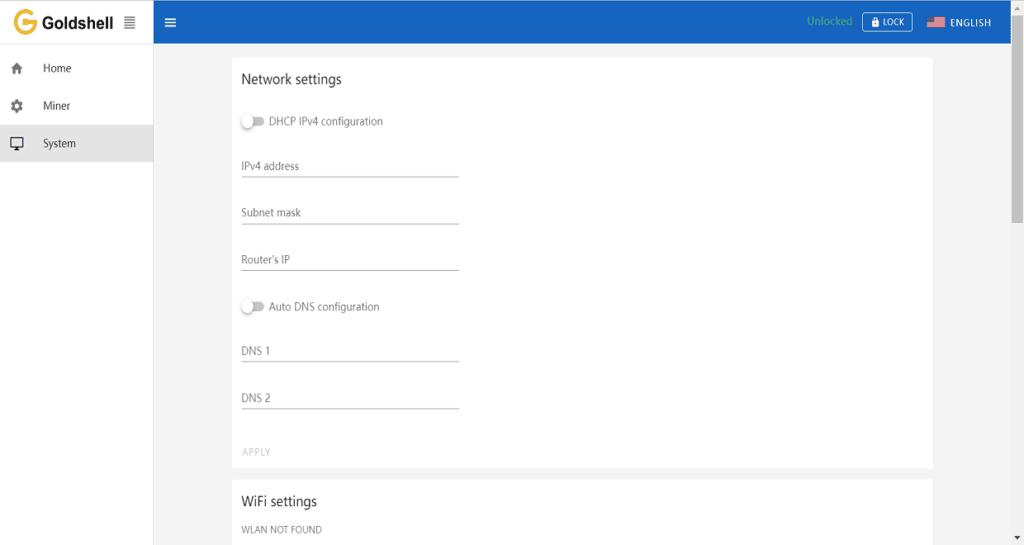
2.8 Switch HNS/SC Algorithm
Note: this algorithm switching tutorial is only apply for HS-Lite (HNS/SC), other lites miner move to 2.9 Firmware upgrade directly.
Visit [Miner] system, scroll down the page and find [Algorithm settings]

Click and select the Algorithm Plan, and apply the setting (the algorithm is corelative with coin information).
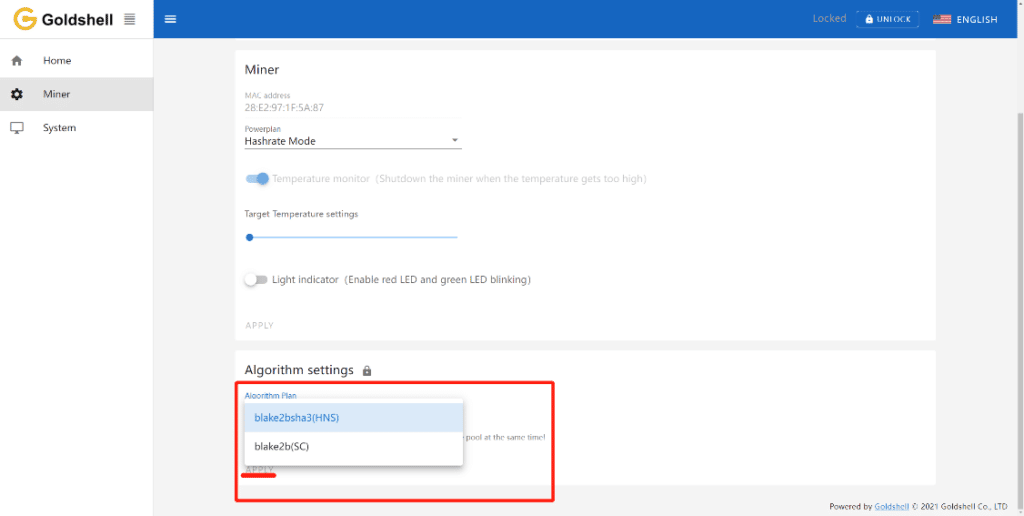
Note: Ensure the pool information is relative to the coin setting. Delete other pool address when you switch the algorithm already. Miner may fail to work if connects to the wrong pool.